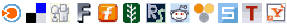Any time a camcorder is handheld there is a likelihood of camera shake occurring due to unintentional hand movement or shakiness. One of the best ways to eliminate this problem is to use a tripod whenever possible. However, the situations in which it is unhandy to use a tripod, or one is not available, are too numerous to mention. Thus, the average user typically operates without a tripod with the result being tremulous or jerky films.
Author Bio
Article Source: http://www.ArticleGeek.com - Free Website Content
Related Shopping Articles ©2006 ArticleGeek.com: Free Website Content - All Rights ReservedCamcorders: Steady Movies without a Tripod
Thankfully, camcorder manufacturers offer a variety of methods to reduce the effect of inadvertent movements. The two most common features offered on current camcorders are electronic and optical image stabilization. Electronic stabilization, also termed digital stabilization, is the more economical means of steadying images. However, optical stabilization, or mechanical stabilization as it is also described, tends to offer superior performance. There are also other differences between these two methods of image stabilization that potential buyers should consider before making a purchase.
In order to "stabilize" an image, the camcorder must first "sense" the movement, differentiate it from intended movement of the camera, and then compensate for image changes due to unintended movement.
With electronic stabilization, the image on the CCD is compared from frame to frame. If the image moves from one frame to the next, the camcorder will stabilize the image by eliminating the portions of the image around the outer edge; the portion which varies from one frame to the next. Once this portion of the image is eliminated it is filled in by digitally expanding the center portion of the image. When a portion of the image is eliminated and the remaining pixels are left to fill in the area, the quality of the resulting image is often compromised. Because the digital zoom function used on many camcorders has a similar effect of reducing image resolution, it should never be used in conjunction with electronic stabilization.
A camcorder with electronic stabilization should be able to differentiate the movement of a subject, say a bicyclist riding across the field of view, versus the movement of an entire image or scene caused by shakiness. However, it is still best to disable image stabilization whenever panning to capture intended movement to assure that the camcorder does not attempt to stabilize such motion.
Electronic stabilization works best outdoors and in situations where lighting is very good. Because electronic stabilization adds no additional moving parts, camcorders with this type of feature tend to be smaller and lighter weight that camcorders which employ optical stabilization.
Camcorders with optical image stabilization sense movement via built-in gyrosensors which detect motion and signal adjustments to the camcorder lens which redirect incoming light to counteract small movements. This is a more complex process but does not result in the loss of image resolution as all image information is retained. Optical stabilization is thus more effective in low-light situations and when zoom is used. In addition, the optical stabilization method seldom results in false interpretation of intended versus unintended movements. On the other hand, with a more complex lens and additional moving parts, camcorders which employ optical stabilization tend to be larger and consume more power than their electronically oriented counterparts.
Image stabilization is an important feature for some buyers who wish to produce films that are smoother and absent of much of the jerkiness present in handheld shots. The difference between electronic and optical stabilization however, can be significant. Thus knowing which type of stabilization is present on any camcorder being considered for purchase is critical.
The author, Christine Peppler, is the webmaster of homemedias.info. She invites readers to discover more information about a camcorder or other home electronics through information available on her website.
With digital music coming, the mp3 player has taken the high ground in digital music and video entertainment. There are a number of important issues to consider when choosing the type of player that will suit your requirements best...Mp3 Player Purchase Tips
This article explains the features of mp3 players which will help one to make the best of this next purchase. Internal memory size, battery life, connectivity to pc and other features are explained as well.
Understanding Digital Cameras
This article describes digital camera by explaining its main feature, such as mega pixel resolution, optical and digital zoom and pc connectivity. It is a good guide for those trying to understand what to look for in a digital camera.
Digital Camera Review
This article provides a review about the features one might find in a digital camera. Also it is a useful guide for those purchasing a digital camera.
How To Select The Right Digital Camera For Yourself
This article explains the basic features one should look for in a digital camera, while purchasing it. Also it talks about the advantages of optical zoom.
Figurine Collecting
Figurines are wonderful collectors items. A figurine, often called a small statue or doll, usually looks like a small animal or human figure, often an artistic impression of some human character or animal.Notebook Buying Tips
This article describes the features one might be looking for while making a notebook purchase. The different sizes of notebooks, as well as mobile connectivity and multimedia capability are explained as well.
Home / Free Articles
About Article Geek
Contact Us
Latest Articles
Link to Us
Privacy Policy
Site Map
Your Account / Login
Article Tips
Author TOS
Article Benefits
Editorial Guidelines
Submit Article
Publisher TOS
RSS Feeds
RSS Feed Parser